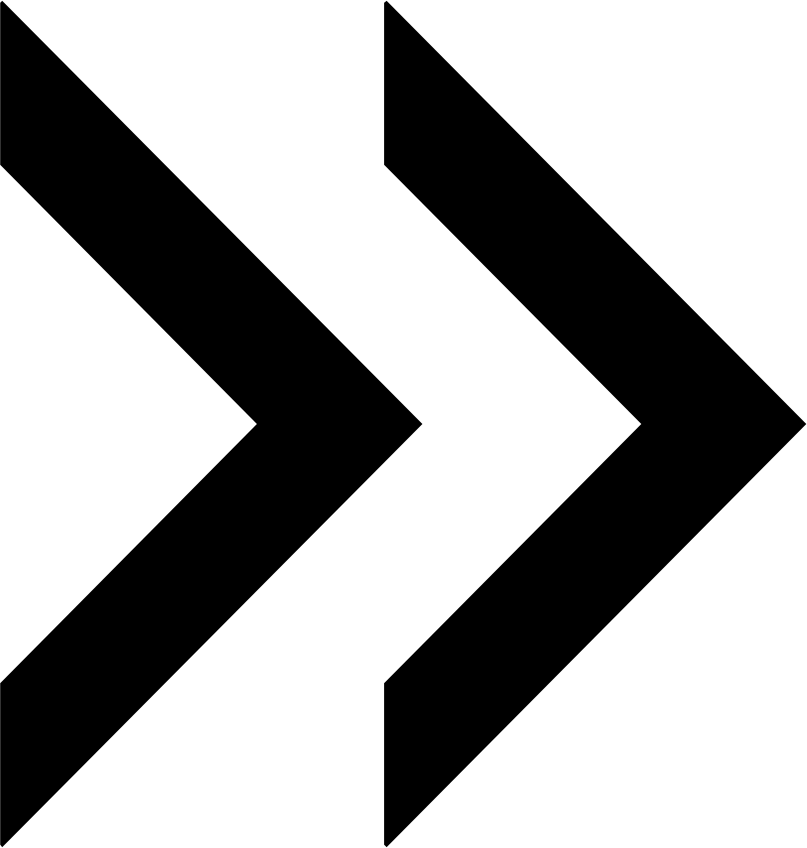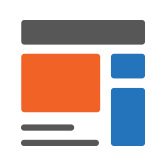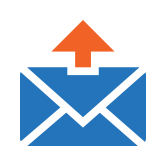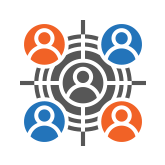Automatic Related Products for Magento 2
Boost spontaneous purchases, showing customers blocks with products they are interested in.
- Save time with a simplified cross-sell/upsell rule setup process
- Display related product blocks on any page needed
- Provide smooth performance across all devices with built-in PWA Studio support
- Integration with Customer Segmentation, AJAX Cart Pro
- Hyvä-compatible

Marketplace Approved

Compatible

Addon

GraphQL Available

LangShop Compatible
$299.00
Automatic Related Products Gallery
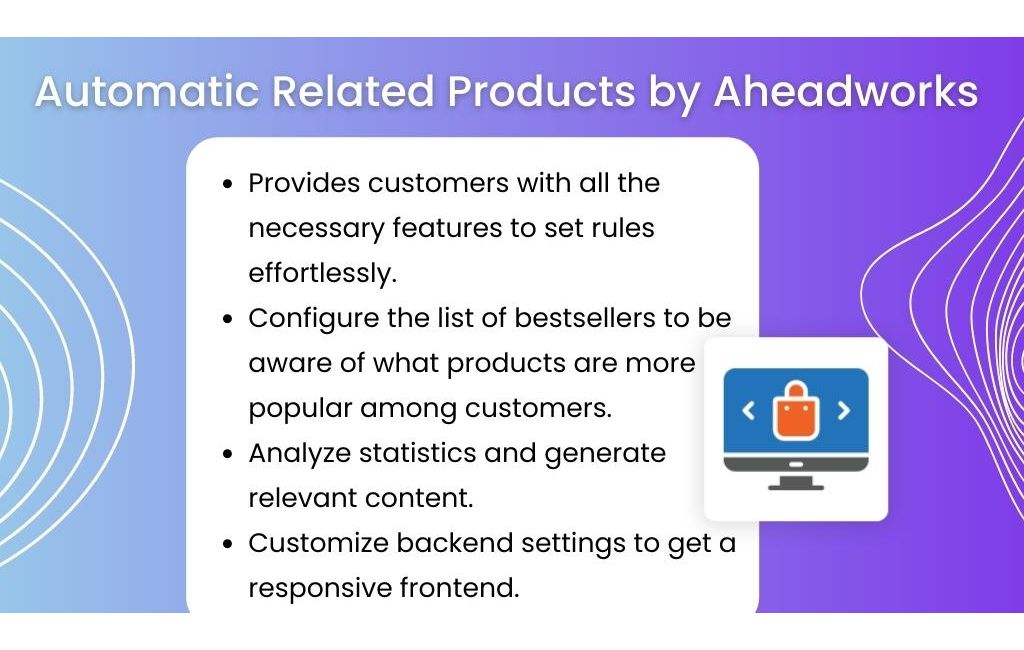
Challenge
Every business can benefit from smart-related product suggestions, growing sales, and improving customer loyalty; however, native Magento 2 functionality can be limited. Merchants are not able to set custom rules, defined to their business requirement. As a result, product suggestions turn out to be completely irrelevant and inaccurate, meeting no customers’ preferences. Additionally, admins have to assign related items manually, spending vast amounts of time on actions that can be performed automatically.
Solution
Offer customers exactly what they want with smart product suggestions! Display related goods based on shopping behavior and flexible conditions. Save your time on the configuration of custom rules which will help you to stimulate spontaneous purchases and increase average order value. Run effective marketing campaigns, specifying the position of the product block and displaying cross-sells on the most converting pages. Benefit from PWA compatibility, thus improving mobile responsiveness.
Maximize profit with personalized up-sells and cross-sells
Target a larger customer audience and increase average order value, covering various customers’ needs with related product offers. The Automatic Related Products for Magento 2 is a tool to display additional goods on the following pages: product, shopping cart, and category. Generate rules and assign them to multiple items simultaneously. Create recommendations based on views, attributes set and relevant product purchases with the help of flexible rule settings. Customize and control the look of the related product blocks as well as their position within the store.
Set rules effortlessly
Design related products block
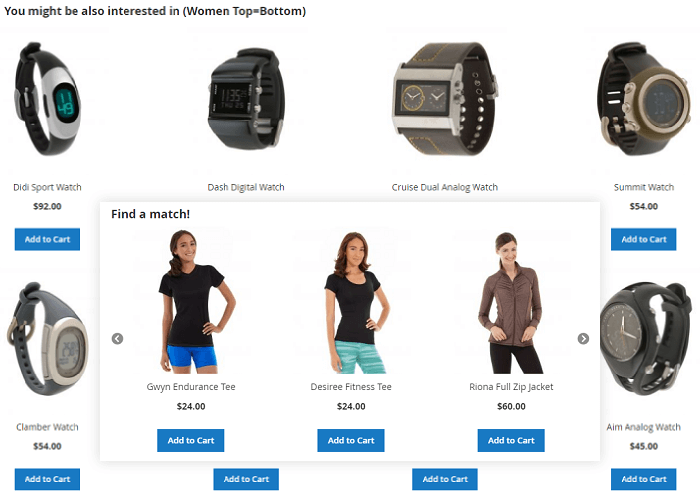
Develop promotion strategies
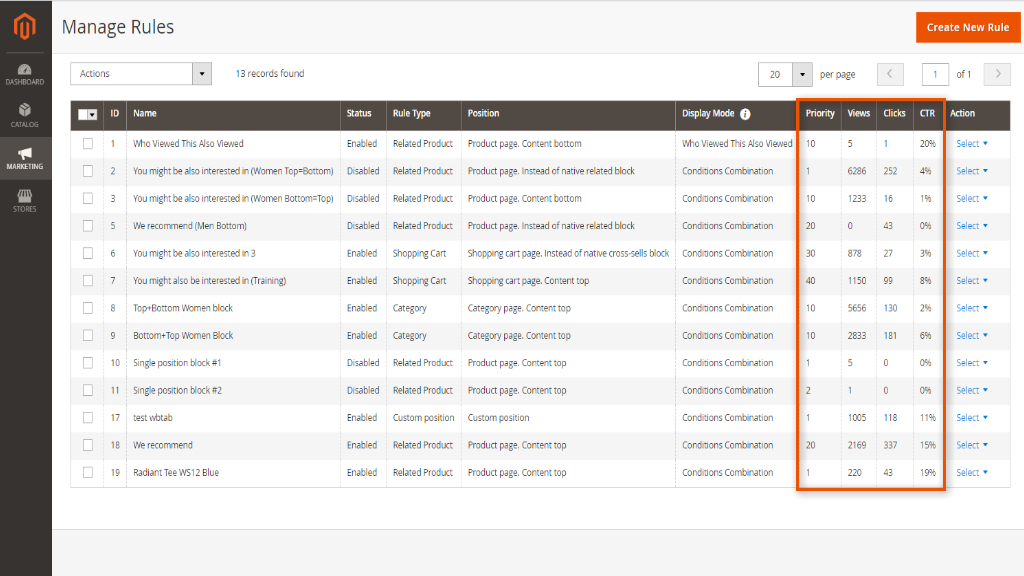
Guarantee responsiveness
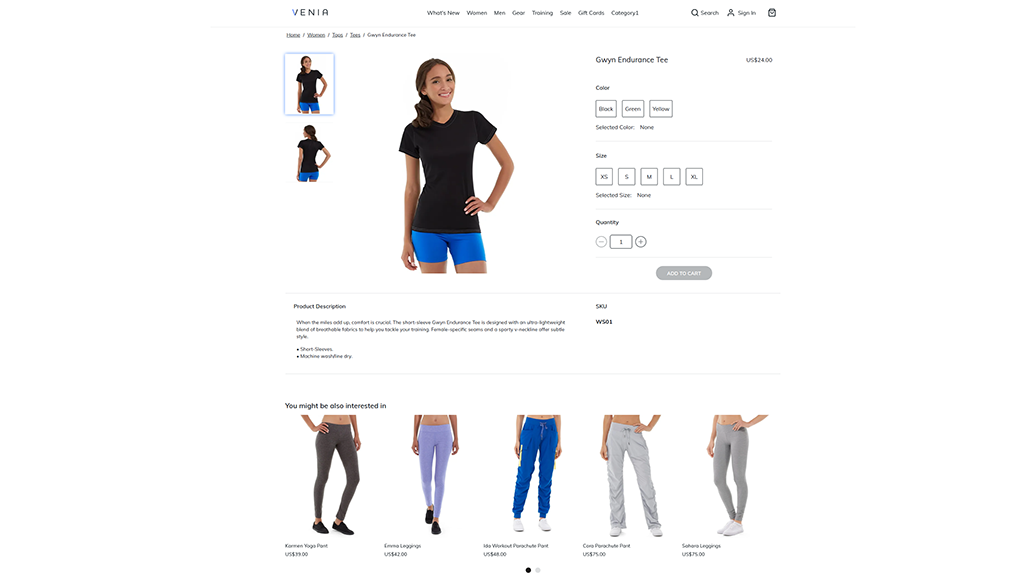
Integrations
Integration with Customer Segmentation
Automatic Related Products Magento 2 Detailed Feature List
Multiple rules
Create an infinite number of rules and apply multiple ones to a single product.
Target the audience
Show different related products to specific customer groups.
Display options
Enable the “Show only in-stock” and “Show only products with higher price” options.
Product sorting
Control how products are sorted: by bestsellers, top-rated, date, price, etc.
Overriding feature
If you want to display a native Magento block, you can override the ARP block on the product level.
Block layout
Display blocks with a custom title, with or without the “Add To Cart” button, in a grid or slider.
Block options
Adjust the number of rows and product quantity in a row.
Block placement
Take advantage of the preset positions of blocks: at the top/bottom of the page, sidebar, before/after/instead of native related products block.
Custom position
Insert the built-in widget for custom block positions or use a custom code snippet to define the position of a block.
Personalized block title
Incorporate product or category names as variables in your related products block.
Exclude Free Products
Enhance your 'Who Bought This Also Bought' block to drive higher order values by removing free products from it.
Multiple blocks
Define the pages where related products are to be shown and place multiple blocks on a page.
Mobile-friendly experience
Enjoy the responsive design and mobile gesture support.
Integration with AJAX
Decide whether your Magento Related Products block loads: either alongside the page or via AJAX after the page has loaded.
Integration with Customer Segmentation
Enhance targeting and engage users more with Customer Segmentation.
-
2.5.1Released 23.01.2024
* Fixed issue with size of products in a block with the 'Grid' layout
* Fixed issue with the value for rule condition
* Fixed issue with displaying same products in different blocks -
2.5.0Released 18.12.2023
+ An option to use variables within the title of Automatic Related Products block
+ Numeric attribute value-based rules
+ An option to exclude products from Who Bought This Also Bought rules
* Corrected text in the hint 'What to Display' -
2.4.0Released 01.12.2023
+ Cart attributes in a rule
+ Rule statistics logic refactoring
+ Category selector on the rule edit form
+ Sort order for the native-related products -
2.3.0Released 19.10.2023
+ "Process registered customers only" option
+ Using theme swatches
+ UNIT test improvement -
2.2.3Released 19.05.2023
* Primary keys update -
2.2.2Released 10.04.2023
+ Compatibility with Magento 2.4.6
* Fixed issue with slider via widget -
2.2.1Released 15.03.2023
* Fixed issue with the primary keys update
* Fixed issue with previously added products in the compared products list
* Fixed issue with rules after upgrading from 1.5.1 to 2.2.0
* Fixed issue when custom position is selected
* Fixed issue with displaying products with an incorrect attribute in the ARP block on the shopping cart page
* Fixed issue with displaying the block slider in the homepage header
* Fixed issue with block display on the cart page -
2.2.0Released 01.12.2022
+ Block update by ajax depending on the selected product on the Configurable PP
+ Enabling/disabling the “Add child products to rule processing” switch
* Fixed issue with the “Where to Display” tab on the “New Rule” page after selecting “Conditions Combination“ condition
* Fixed issue with displaying the ARP block on the category page -
2.1.0Released 02.11.2022
+ Block loading logic optimization
+ Ability to load the block with the page or use AJAX for that
* Fixed issue with saving selected categories
* Fixed issue with loading category selection list in conditions -
2.0.0Released 22.09.2022
+ Performance improvements
+ Logic improvement for processing WBTAB and WVTAV data
+ Optimized DB requests -
1.9.0Released 30.06.2022
+ Added Product attributes support for the 'Sort products by' option
+ ARP wvtav index optimization
* Fixed issue with Product in Arp block after adding to cart
* Fixed issue with calculating Statistics -
1.8.5Released 09.06.2022
+ Compatibility with Magento 2.4.4
* Fixed issue on the rule creation page for Magento 2.4.4 -
1.8.4Released 15.04.2022
+Web API updade
+GraphQL update -
1.8.3Released 15.04.2022
+ Declarative schema upgrade -
1.8.2Released 17.02.2022
*ACL resource typo -
1.8.1Released 08.06.2021
* Fixed issues for Magento Marketplace
* Product category is not changed in the What to Display rule
* Changing of the block position from product page to category page affects where to display and what to display section
* Unable to add configurable product -
1.8.0Released 27.04.2021
+API support +GraphQL support
+PWA support
*Out of Stock product is displayed as In Stock in ARP block -
1.7.1Released 21.04.2020
* Fixed issue when slider with products doesn't work correctly
* Products opposite to rule are displayed in ARP block (related to bundle, grouped products, products with required options) -
1.7.0Released 01.04.2020
+ 'Block Layout' template selector includes existing block templates
* Error occurs when using 'Price (percent value)' attribute in rule
* Fixed jquery/ui issue -
1.6.0Released 13.12.2019
+ Integration with Aheadworks Customer Segmentation
* Improved integration with AJAX Cart Pro and Product Labels by Aheadworks
* Fixed "Invalid Form Key" error message on product page
* Fixed issue when Automatic Related Product block isn't displayed in deep sub-category
* Fixed problem when sub-categories are not loaded during a rule creation
* UI/UX improvements -
1.5.1Released 18.01.2019
* Magento 2.3 compatibility -
1.5.0Released 31.10.2018
+ Rule duplication feature
+ 'Instead of native up-sells block' on-page position option
+ Table view for the list of rules in the backend
+ "A number of days to build a list of bestsellers" configuration option
+ Custom position for block by editing a page template
* Multistore support improvement
* Fixed issue in conditional rules with "ANY" clause
* Fixed problem when create tables in a database with a prefix
* Fixed issue when extension creates 302 redirects in developer tools
* Deprecated "serialize/unserialize" functions in conditions
* Exception in the log when a category doesn't exist
* Rule conditions are cleared after sort order changing and re-saving the rule
* Products with the multi-select attribute type are not displayed -
1.4.0Released 19.12.2017
+ "Who Bought This Also Bought (WBTAB)" as an additional rule for product display
+ "Who View This Also Viewed (WVTAV)" as an additional rule for product display
+ Sorting for blocks in the WBTAB and WVTAV modes
+ New column 'Display Mode' in the Manage Rules grid
+ Module code refactoring
+ Integration with Magento 2 Full Page Cache
* Magento EE: Gift Cards block overlaps ARP block on Cart page
* Error occurs after compilation
* Fixed issue when a current product category is not extracted -
1.3.1Released 19.10.2017
* Magento 2.2.0 compatibility adjustments
* Magento_GoogleTagManager (Magento EE module) compatibility -
1.3.0Released 19.07.2017
+ Custom block position via widget
+ Multiple blocks for a single position
+ Magento Enterprise Segmentation support -
1.2.0Released 14.06.2017
+ Show "Out of stock" Products option
* Block isn't shown in Sidebar's position on product page -
1.1.4Released 20.02.2017
* Impossible to create a new rule when single-store mode is enabled
* Rule is duplicated in Mozilla Firefox
* Unable to save ARP rule without conditions
* Products can't be clicked in ARP block -
1.1.3Released 21.01.2017
+ AJAX Cart Pro compatibility -
1.1.2Released 14.10.2016
* Magento 2.1 composer.json compatibility -
1.1.1Released 12.10.2016
* Incorrect name action at Rules grid
* Compatibility with FPC without cacheable="false" -
1.1.0Released 15.09.2016
+ New related product block position - "Category page"
+ An option to override autorelated products with native related ones
+ Unit tests added
+ Full AJAX support added
* Shopping cart page: Product in block is overlayed on summary section
* Incorrect URL is displayed for product from the ARP block
* Left slider arrow is overlayed on product image
* Clicks should be unique
* Error occurs after compilation
* 404 page appears when "Price(percent value)" attribute is selected at "What to Display" tab
* Blocks with high priority are not shown at Storefront
* Block is not shown at Storefront when condition with "Price(percent value)" attribute is set at "What to Display" tab
* ARP block is not shown at product page if native ARP is enabled
* Top/bottom margins should be added
* "Override Automatic Related Products" option is not displayed after module update from previous version -
1.0.3Released 25.07.2016
+ Added support for php v7 in composer -
1.0.2Released 16.07.2016
* Pagination issues
* Performance issues
* Products added to cart automatically excluded from related products -
1.0.1Released 15.07.2016
* [M2] Gift Card compatibility issue
* https protocol issue -
1.0.0Initial release 12.07.2016